New Look. New Features. All Lines.
Our Android cruise app has finally matured from its clumsy and awkward youth… we’re proud to present to you the new Ship Mate Cruise App for Android!
In the past three years, we’ve spoken with tens of thousands of our Android users… and heard a lot of swear words. Many deserved. We’ve neglected our fluorescent green friends. So late last year we hired a rock star programmer to entirely reconstruct our Android cruise app and we think he’s done an amazing job.
You’ll notice the following in the new version:
- New, sexy look
- All new features
- All cruise lines combined in one app
To offer a small taste of the changes you’ll see in this version vs. previous, check out these sample transformations.
1. New App Design
Main Page: Old vs. New
This is your Main Navigation Page. We know how much you love your countdown, so we put that right at the top there. Under that, you’ll find your favorite features, Chat, Roll Call, Itinerary and Excursions. Directly below is our Tracker, so you can stalk your ship like a creep in the night.
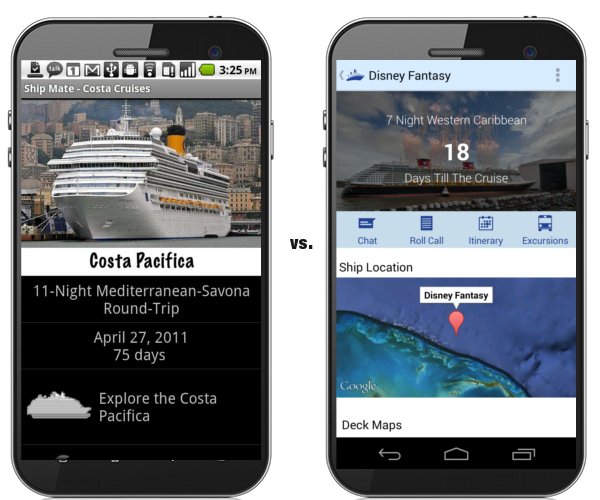
Cruise Itinerary: Old vs. New
Pictures equal a thousand words, and a thousand words equals a boring app. We’ve covered your screen with images of the beautiful places you’ll soon be visiting.

Deck Maps: Old vs. New
The old deck map view had me scared to board the ship. I was expecting to get on an arc, get tetanus, then have to paddle. The new deck map view has me virtually racing up and down the decks, slowing only for froyo and arcade stops.
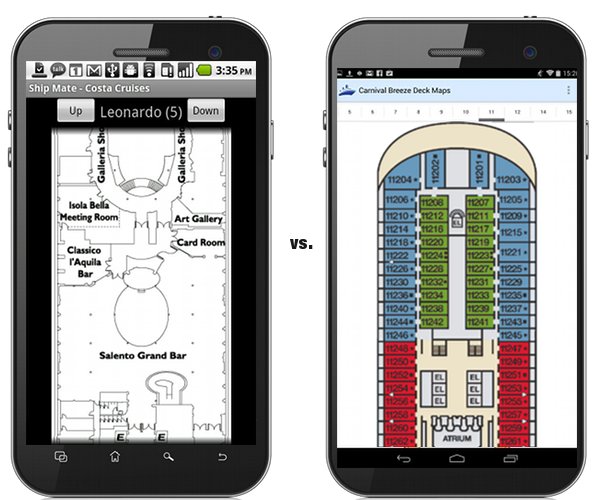
Excursions: Old vs. New
I think the excursion options listed on the left include: “Tour an Operational Printing Press,” “Learn to Ballroom Dance,” and “Rollerblade.” Whereas, on the right you’ll find options like, “Zipline Over Crocodiles,” “Tequila and Gummy Bear Tasting,” and “Learn Pirate Speak.” Pirates get my vote. Always.
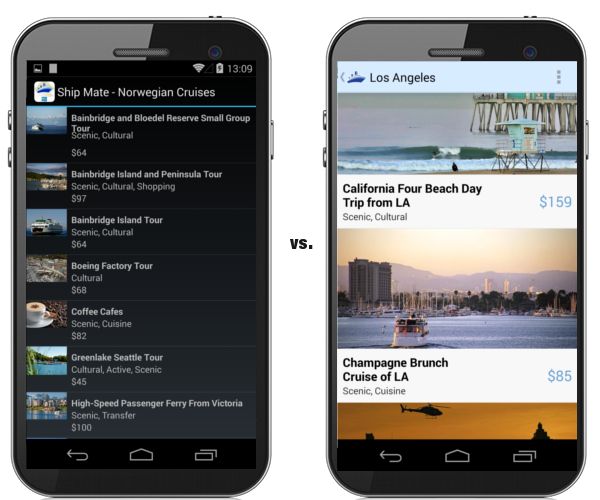
That’s just a small sample of the design changes. To see all of these dramatic improvements, download the new Android Ship Mate App.
2. New Features
We hope you’ll love the new stuff you get to do in this version. We’ve added two major new items, Photo Gallery and Reviews. We’ve had these in the iOS version for a while, and they’ve proven two of the most popular in the app. Here’s a sneak peek at those!
Photo Gallery
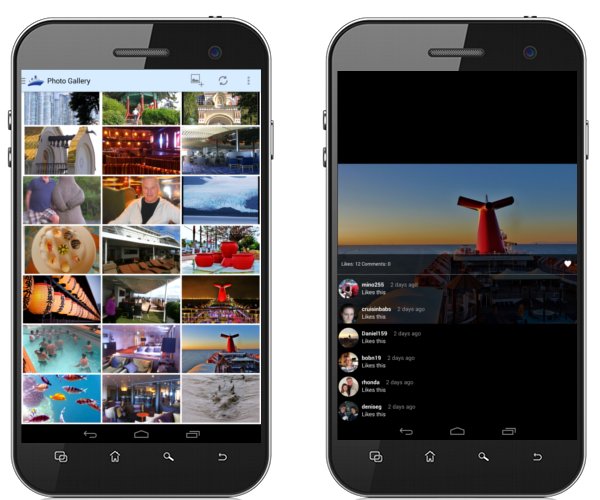
In the Cruise Photo Gallery, you’ll find hundreds of new images submitted by our users every day. You’ll see some truly amazing shots in there (and a few annoying selfies). You can also interact with any photo by “liking,” leaving a comment, or posting to your social channels. That’s where we get all of our Amazing Cruise Photos on Pinterest.
Cruise Ship & Port Reviews
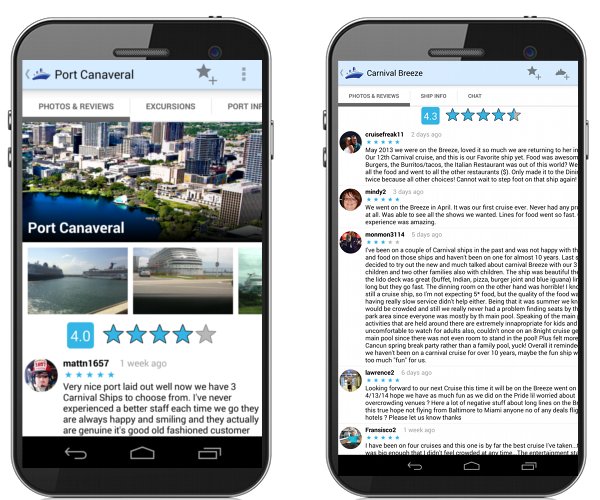
Here’s where you’ll find tons of recent reviews about your specific ship or ports. This is great for those researching potential cruise vacations, or for those with a planned itinerary. Often our users have great feedback, like “John Heald gives great hugs – don’t say no until you get one.”
If you’ve recently returned from a sailing, let others know about your vacation. Share the positives and negatives here in the app.
3. All Cruise Lines in ONE App
We previously had 11 different cruise apps – one for each cruise line. Many of you cruise pros out there let us know that you dabble from line to line. As such, you were forced to switch between different Ship Mate apps, which is just silly.
We’ve now combined all apps into one. The previous Carnival App is now the “All Cruise Lines” app. If you have any of the other 10 versions, you’ll need to download the new, All Cruise Lines App here. If you had the Carnival version, you’ll see that automatically update.
Your Login Info for ANY of the previous version will work on the new version. If you forget it, just use the “forgot” button.
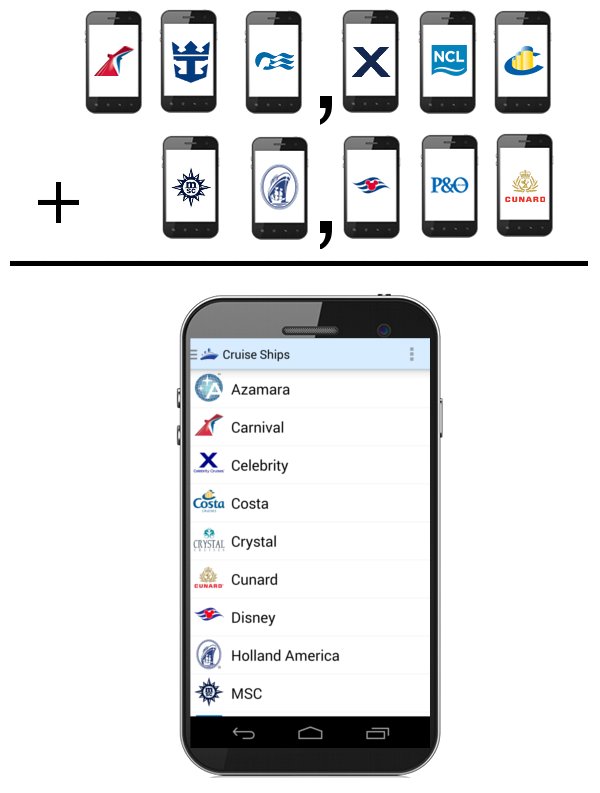
One app to rule them all…
And, as an added bonus, we’re throwing in the following:

Feature Demo – Video Tutorials
That’s your to our new Ship Mate App for Android. Now let’s learn how to use it. The following videos will teach you how to to use a few basic features and functions, like:
- Create a Ship Mate Account
- Add a Cruise to Your Profile
- See Your Ship Info & Reviews
- See Who’s on Your Cruise & Chat
- Use the Photo Gallery
Create a Ship Mate Account
Add a Cruise to Your Profile
Check Out Ship Info and Reviews
See Who’s on Your Cruise & Chat
Use the New Photo Gallery
We hope you enjoy the hard work we’ve put into it. Like any new version, we expect plenty of bugs and room for improvement and, as always, we appreciate your feedback.
If you like the app, please help us by spreading the word to your Facebook Groups, Cruise Communities, and wherever else you think people would benefit from Ship Mate.
You guys are awesome. I switched from IPhone to android 4 months ago now your app Rocks.
On my cruise January 14. I wore ur ship mate tshirt.
That’s great to hear – thanks so much, John. If you get a chance, please take a minute to rate us in the Play Store. We’d much appreciate it! -Mike
Crashes every time 🙁
Sorry about that, Toni – our back-end provider, Parse (owned by Facebook) has been down for about 8 hours, causing this issue.
It actually has nothing to do with our update (Android version is down too) and is just really bad timing with this release.
I’m sure they’ll have it fixed very soon. Thanks for your patience!
Received your email today with this latest update, downloaded in my Acer tablet and it looks good and works well. Only problems that I have noticed so far is that the Deck Plans are nearly unreadable seem to be very low resolution and whilst browsing photo’s I am receiveing Low Memory warning?
Having all cruise ships in the one app is tremendous many thanks.
Love the new look! Thanks for putting all the cruise lines on one app. That is great! Love having a past cruise list. Can you please add a way to put really old cruises manually. We were on the Big Red Boat in 1993, we are old… Lol
Haha – thanks, Steve. We’ll definitely work on that. You’re not the first to ask.
Wish you had an app for Windows phone!
We have a web app that is mobile responsive – you can check that out here: http://shipmateapp.com
I was looking at your app and I notice that the Norwegian ship, Pride of America, still has the old deck 13 plans from before the March 2013 renovations.
Thanks, Jonathan – we’ll get that updated asap.
What does the symbols mean on the rooms when looking at the deck plans? Some have infinity symbols and some have stars,circles,squares.
Hi Angela – I just emailed you a deck key. Thanks for the question!
What do the symbols mean?
What do the symbols mean on the deck plan maps?
Could I also get a deck key? My room has a symbol and not sure what it means. Thanks!!
Would love to know what the deck symbols mean
When will packing lists become available for android users?
Some Norwegian Star cruises missing between Jan-April 2010.
Is there, or might there be a way in the future to manually add past cruises to my list that may not be on your saved lists? Old cruises in the 70’s.
You’ll be able to do that in the next update!
Great app until your on board and out at sea with no internet access… needs to be able to down load maps, Desks and Itinerary and store before leaving.
Also a better way of adding cruises, better filters, Able to select Cruise Lines and Ships.. but what if your looking for a Cruise based on Dates or Regions?
I don’t know what ships are where an where they are cruising to. ??? Do I have to select every ship and look for dates and regions ?
Thanks.. Hope you can do some of these updates.
Thanks..
Hi Brian – thanks for the feedback! I’m assuming you’re on our iOS version? The Android can currently be used while offline. The iOS will soon be able to do the same. We’ve submitted a new version with Apple roughly 9 days ago allowing this. They typically take 5-7 days to approve new versions, but have been taking a really long time lately. Expect that within the next few days. Regarding your second issue – the app is primarily made for users with cruises already scheduled. We’re assuming users already know their cruises and can find it easily based on the way it’s currently set up. We’re considering an “Explore” feature that will allow others to get value as well. Good to know the demand is there. Thanks!
When will you ad the packing list for android users? Please and thank you
where can i find the cruise checklist for android?
Hi Cheryl – that doesn’t currently exist on Android. We hope to add the cruise packing checklist in there soon.
Is there.an update on when the packing lists will appear on android version?
Why can i not find my Nov 2016 cruise on ship mate to download but other ships are there already for 2017
Hi Cheryl – I’m not sure which ship you’re referring to and this is not a good place to get support for technical issues. Please use the support section in the app and our team will be glad to help you with this. Thanks!
Any chance there will be an on-line browser/OS-independent version for computers? Some of us spend our time with a desktop rather than a phone…
Is this what you’re looking for, Bev? http://www.shipmateapp.com
No, I’d REALLY rather be able to see that stuff on my computer rather than my phone, which is rarely on. Right now I want to track the cruise my daughter is on…
No prob, Bev – feel free to do that at http://www.shipmateapp.com
Are you able to send chats while at sea using this app? without incurring wi-fi charges?
How do i add cruises if it is not on the app p&o pacific Dawn 29 july 2016 and
Pacific Aria 15 sept 2016.
I can send messages to my ship mate, but how do I get the notification sounds to work? Right now it is silent.
Expect that to be fixed within 2 weeks – sorry for the delay!
What happened to the packing list for the iOS? I had customized it for my upcoming cruise, but it disappeared!!!