Roll Call and Cruise Chat Live – Meet others you’ll be cruising with!

With this new feature, you can start making friends with fellow passengers and others traveling to your ports of call. Meet golf partners, find play dates for the kids, or ask cruising veterans where to find the best beaches while at port. Ship Mate allows you to chat with anyone sailing on your ship, or with just those on your specific cruise. You can also start socializing with those you’ll see at port (even if they’re from another ship).
This was released just hours ago and I’m happy that it appears to be working well and that so many people are already using it! As with all new features, there are probably glitches. Feel free to comment below or shoot us an email at support(at)shipmateapp(dot)com with problems or suggestions – we’ll do our best to make you happy.

When you save your cruise into the “My Cruises” section of the app, you’ll automatically be enrolled in the Roll Call feature. Click on Roll Call to see every other Ship Mate user that will be on your sailing.
You’ll see a message at the top of the Roll Call screen that says: “Your cruise chat. Don’t miss out on the fun – already X messages!” Clicking that button will take you to a chat room with just those on your ship and sail date. The “X” number will tell you how many messages currently exist in that room
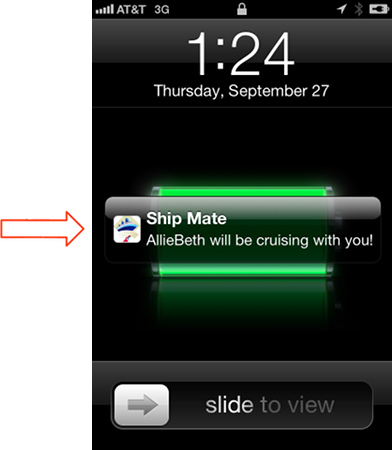
At any time you can “block” someone from sending private messages to you. You’ll see that option in the top, right-hand corner. You can also “opt out” of any cruise roll call – that button is also located at top, right corner of the Cruise Roll Call screen. You can scroll down to see all of your new Ship Mates. Select anyone you see there to send a “Private Message.” Whatever you send will only be seen by that user and they’ll have the opportunity to respond directly back.
As long as you allow “push notifications,” you’ll get a notification each time a new person has joined your cruise. The message will look like this image. Once notified, you can go into Ship Mate to check for new faces.
You also now have the option to use our features on the web – find cruise chat and roll calls here.
Awesome! Looking forward to trying it for NCL soon!
Looking for someone on the Conquest for Sept 18.
Hey Suzan – our Conquest ship mates are chatting up a storm. Go into the chat room and join them!
That sounds like a great idea. (When RC gets on line, I plan to use it on our next cruise in January, 2012.
HOW DOES ONE OBTAIN THE $50 bonus on board credit mentioned on iTunes for booking a RC cruise. I downloaded Shipmate for RC, but there is nothing mentioned?
Thanks
Hey Jerry – sorry for the delayed response. Please shoot me a message at [email protected] and we’ll look into it asap.
Preach it my brother.
Love the chat feature, but how do you get notified of replies to your posts?
Thanks ccruisequeen! We’re working on that right now – we’ll have it in there asap. Appreciate the note!
Whats App.! I Miss the Ship: Oasis of the seas???
And the Oasis misses you, Walter!
Will shipmates chat work while on the ship without incurring roaming charges? Can you set up links to people in specific cabins?
Hi Cindy – the chat feature is one of the few that will not work while at sea. Sorry about that! You’ll have most of the features to play with while out there, though!
How can I view the chat with out the app? We linked it to facebook, where is the chat stored, I want to see some of the people I chat with’s facebook profile.
Hi Vincent. We don’t allow this for privacy reasons. You’ll only be able to see what’s in the chat room for now. We’ll get a direct messaging feature in there eventually so that you can exchange more personal info if desired.
can you chat to a specific person or just the group?
I downloaded the Carnival app to the iPhone, but when I go to a chat room, it says log in with facebook to chat, but that button doesn’t open anything to allow me to login. What should I do?
Rob – we connected via email but just wanted to holler again and let you know the fixed version is available.
Cool app, I have it for NCL and Carnival. I do have a problem with the Carnival version, I can not seem to sign in to the chat. Pretty annoying. I’ve reinstalled and everything. So in order to post in the Carnival chat room I found my ship(Freedom) on the NCL app(with the map) and went from there.
Pete – Our fault, we’re very sorry for the slight glitch in this. There’s a new update out (just came through a couple hours ago) that should fix it. If not, please email our support line and we’ll get it fixed asap.
How do you block someone that is stalking you on here from seeing any of your posts?
I would reach out to our support line through the app for help.