Ship Mate Android App
For years, we’ve unintentionally neglected our Android users. We’ve tried to keep pace with our iPhone Ship Mate version, but have failed miserably. Using Ship Mate on Android after using the iOS version is like getting a piggy back ride from your grandmother after pulling up in your Maserati.
It’s not through lack of trying – we’ve had eight different contractors work on the app and spent enough to sail around the world (on Cunard even)! We’ve just had really bad luck with programmers. Some were dishonest and others had unfortunate incidents, causing a disruption in their involvement.
But, enough excuses – we’ve now successfully recruited a full-time, high-quality Android developer. Please meet Sree Raman. Sree graduated Purdue and has been programming since high school. We’re proud to have him join the team and want to introduce him to our community.
You’ll notice we just had an update fixing the major crash issues. Expect many more improvements in the near future, thanks to our new coding ninja.
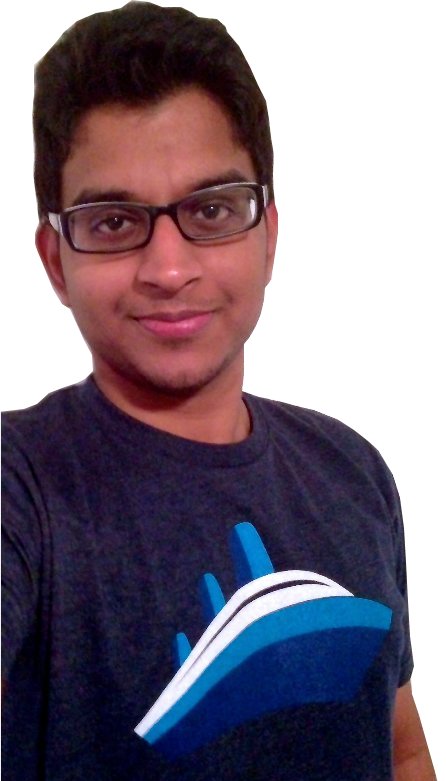
Meet Sree:
Q: Your name kind of sounds like “sea” – is that pure coincidence, or did your parents know you’d end up in this industry?
A: Haha, I have heard a lot of variations on my name, but that one is a first. Definitely has to be the latter.
Q: Given the sob-story told earlier about our poor programming track record in the Android version, are you nervous about what you’re going to find under the hood?
A: It’s going to be a challenge. One of my first goals is to re-architect the app. This will not only make my work easier, but ultimately will make it faster to implement features and push them out to you guys.
Q: We have hundreds of thousands of Android users waiting for updates… some more patiently than others. What would you like to say to them?
A: We are going to be rolling out a few initial updates to remove bugs, so be on the lookout for them. But, we have big plans for the next Android version. I am pretty excited to work on it and cannot wait to release it. The app is going to be as sexy as an Aston Martin, feel as fast as a Bugatti, and be as reliable as a Subaru. Probably took that car analogy too far…but at least grandma can get some rest.
Q: If you were a ship, which ship would you be and why?
A: Not exactly a ship, but I would probably be the Yellow Submarine because I would like to be under the sea in an Octopus’s Garden.
Q: What is one thing about yourself that most people don’t know?
A: I’m Batman. Keep it on the down low, though.
For our Android users – again, sorry about the issues. If you haven’t yet, download the latest update for a fix to the major crash problems.
We have a bunch of other improvements and additional features in the works.
Please leave us a comment either welcoming Sree or letting us know what you’d like added first.
Welcome Sree from Down Under! 🙂 I cant wait for all the bugs to be removed and all the pretty new stuff as well.
Thanks so much, Kim!
If possible, I’d suggest doing a few Band-Aid interim releases on the present Android codebase if you can do it easily without breaking something. Here are a few that probably destroy the value of the app for most users:
PRE-Cache upcoming cruise data:
First time I used it, I decided as a precaution to load every possible screen while on home internet, not roaming, and certainly not on ship’s internet. So, on the ship, it worked perfectly with no internet. On my next cruise, even though the ship and itinerary showed on the phone after entering it on the website, when I tried to use it while on the ship and no internet, there was NOTHING of value that I could use
ALLOW sync on NON RCL cruises I’ve added to the website. It ONLY shows RCL, and even though I have a Celebrity cruise I’ve included on your website, it will NOT show up in the APP, nor can I load it. When I show MY CRUISES, it appears to be syncing with the website, but never shows the Celebrity cruise I’ve booked.
ABOUT Screen with VERSION ## and DATE of release:
I’d tell you which version this is, but I can’t tell.
Appreciate the feedback! We’re at the four week countdown for the new Android version and it’s looking pretty sweet. We don’t want to divert our full attention away from keeping this on track. Hopefully you’ll agree once you see it in late April. Thanks again!
Thanks for the Android app! Worked very well on my first cruise. I added several cruises to “My Cruises” just to check them out. How can I delete these cruises?? Tried everything that I know of…HELP!
Hi Kathy – on the Android, just do a long press on that cruise to delete. On iPhone, swipe from right to left. And on our web site: http://shipmateapp.com it’s more obvious how to delete. Thanks for the comment!
Thanks…it worked!
Great – thanks for letting us know!
Pingback: The NEW Ship Mate Cruise App for Android