Get Notified of New Roll Call Members
You can now be notified when a new Ship Mate joins your Cruise Roll Call or sends you a direct message. When you first download the app, it’ll ask you if you’d like to accept push notifications. If you initially opted out, and would now like to change your settings to be notified with your new messages, please follow these instructions.
Without push notifications, you won’t know when another Ship Mate sends you a message or joins your cruise, so you definitely WANT THESE ON.
1) Select “Settings”
2) Choose “Notifications”
3) Select the “Ship Mate” application
4) Make sure notifications are “On”
Hopefully this makes it easy to follow:
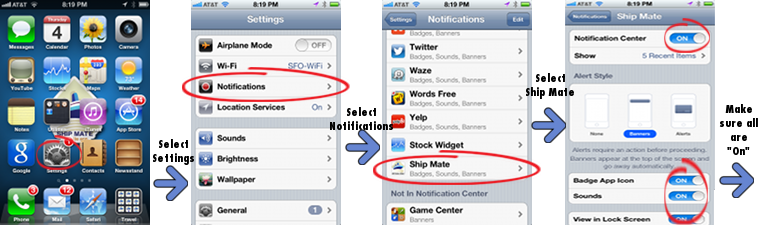
As always, if you have any troubles, please contact us on our support line.
Pingback: Cruise Roll Call Feature and Much More | Cruising Mobile App - Ship Mate