Huge News Feed Update
Our team is really excited to announce this new update. We’ve been planning it for years and have worked extremely hard to build it during these past six months. During the struggle, we’ve laughed, yelled, cried, ate ice cream, got brain-freeze… I digress.
What does it do?
First it figures out what you care about – It does this by checking out your saved cruises and remembering the ships and ports in your itineraries. Then it gathers all new info about these ships and ports, for instance:
- New Images
- New Reviews
- New Chat
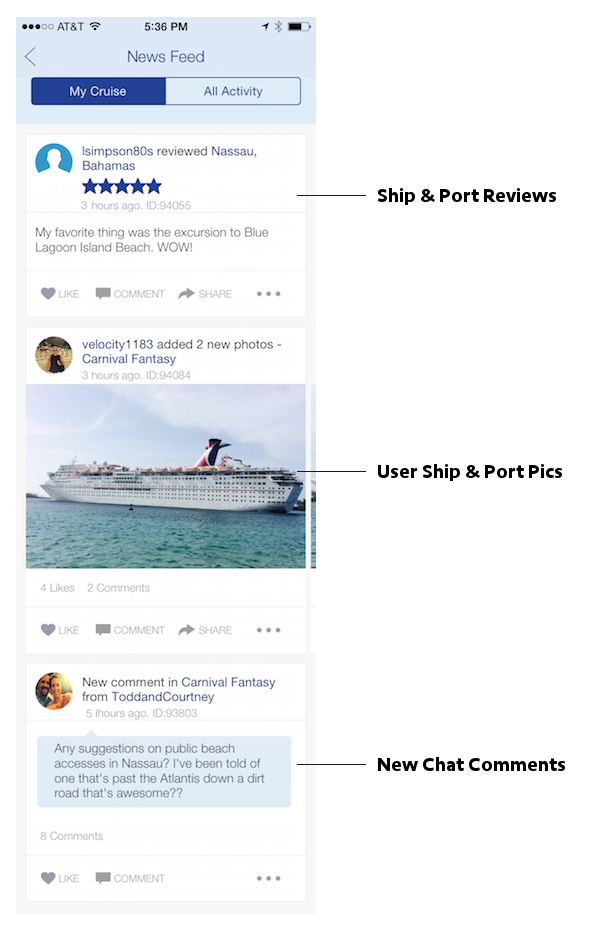
It then drops these items in your news feed for you to easily find.
So if you’re sailing the Carnival Dream, and someone uploads a pic of the Casino on the Carnival Dream, that goes into your feed.
If you’re heading to Nassau and one of our users leaves a Review about Nassau, you’ll see that in your feed.
If you’re leaving from Fort Lauderdale and a user posts, “Stay at the Marriott – it has a free port shuttle” in that room… boom, it’s in your feed.
These are some of the many examples of what you can expect with this new feature. And here’s a quick video sample of what you’ll find in this latest update.
From the feed, you can easily “like” an item or select “Comment” to reply. You can also “Share” that item with others. Let’s say that you find a review raving about the performance of “Saturday Night Fever” on the Liberty of the Seas. Selecting “Share” will allow you to easily send that to your Broadway-loving uncle who you’ll soon be sailing with. He’ll be humming “Staying Alive” all day.
Every day we have hundreds of images, reviews and chat comments added to the app. Before this update, you had to dig deep into each section to find the newest content. Unless you checked every day, it’s likely that you’ve missed valuable pics, tips, memories, and warnings from other ship mates. Never again! Now, you can easily find all of that in your feed.
How do you use it?
On iOS: you’ll see a big “NEWSFEED’ button at the bottom of your main menu.
On Android: you’ll find the “News Feed” option in your main menu slider.
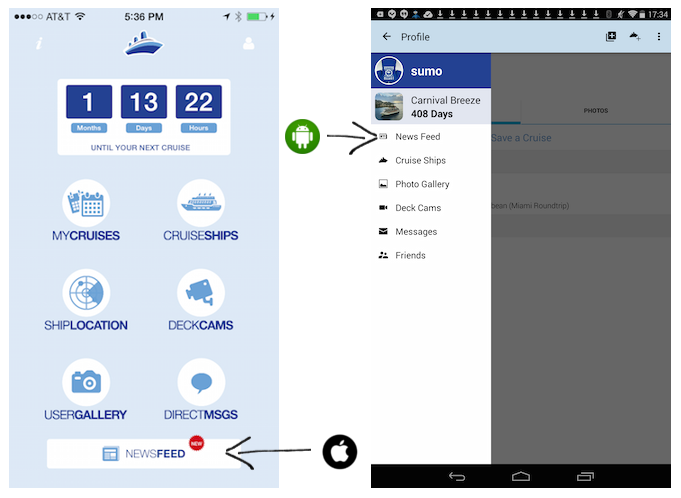
As long as you have cruises saved, you’ll find personalized content in the “My Cruise” tab of the News Feed.
If you don’t have any cruises planned, or you’d like to see more general stuff about all ships and ports, you can select “All Activity.” There you’ll see hundreds of new items uploaded by our users every day.
We have a bunch of ideas on growing & improving this new feature. We think/hope you’ll love it as much as we do so far. As always, we’d love your feedback. Please leave it in the comments section below or shoot us an email through the app.
Now what are you waiting for… it’s FEEDING TIME!
What a fab improve to to an already great app.
Thank you so much, Ann! We have plenty of improvements planned for this feature, so expect it to only get better. We’d love it if you left this same review in the app store. Thanks again!
Awesome thanks
You’re very welcome! Thank you for the comment and please rate us in the app store if you get a chance.
Awesome 10
When does it start ?
It’s already live, Jackson – just update your app to the latest version!
How can we post on ShipMate without it showing on Facebook?
Hi Janet – it won’t post on FB
Just updated and it has deleted my passed Cruises
Those should still be in our system. Please email our support through the app. Thanks!
There are no comments under my cruise. Does this mean that no one has commented on the cruise or the ship?
That could be the case, Caren – try adding one!
Will you have any information about about australia cruises from Sydney doing the Pacific islands in 2016 eg drink packages and tours thank you
I have shipmate on my samsung galaxy 5 phone. I cannot find this newsfeed you are talking about.
Please update your app to the latest version, Judy.
Love keeping up with my cruise date by using Ship Mate Nov. 01-08-2015
Thank you! Have a great cruise!
Mine doesn’t look like that. Does jot show all my cruises, only the upcoming one. No roll call?
Kathy – you’re likely just in a different part of the app. Feel free to email our support through the app for help.
Hey ShipMateMike,
can we get a ‘search’ feature?
Hey GraphgicsGuy! What are you looking to search for? So I can get a better idea, is it itineraries, specific images, your ship in the tracking section…? Please let me know some details and we’ll do our best.
Why can’t I login to chat from the desktop webpage?
shipmateapp.com
I get this error:
“invalid login parameters.”
Credentials will be identical to the app. You should only get that message if you’re entering those incorrectly. Feel free to reset your password or email us for help. Credentials are CASE SeSiTiVe
Why are the pictures posting in multiple images of the same scene? Seems to be a problem since last update?
That should be fixed now, Ron – sorry!
Pingback: Cruise Countdown Widget Feature Launch! • Cruise Blog by Ship Mate – Funny & Entertaining Cruising News and Updates
Can you message each other on the cruise without wifi?
How do I post to the News Feed.
Hi Tony – chat comments in any ship, port, or itinerary chat rooms will show up in the news feed. Thanks!